MS Excel Advanced
Take the next step using Microsoft Excel and teach yourself the advanced functions of the program.
This two-day advanced Microsoft Excel course is perfect for experienced Excel users who want to take their Excel skills to the next level. Microsoft Excel is a tool to be reckoned with at the advanced level.
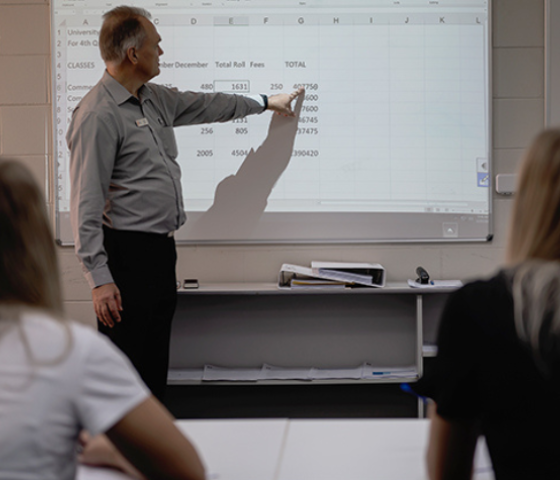
CampusesKarratha Campus.
When Semester 2, 2024.
Study Mode On campus.
At the completion of this course you should be able to:
- modify Excel options
- protect data in worksheets and workbooks
- import data into Excel and export data from Excel
- use data linking to create more efficient workbooks
- group cells and use outlines to manipulate the worksheet
- create summaries in your spreadsheets using subtotals
- use the Data Consolidation feature to combine data from several workbooks into one
- create, use and modify data tables
- create and work with scenarios and the Scenario Manager
- understand and create simple PivotTables
- construct and operate PivotTables using some of the more advanced techniques
- create and edit a PivotChart
- use advanced filters to analyse data in a list
- use a variety of data validation techniques
- create and use a range of controls in a worksheet
- share workbooks with other users
- create recorded macros in Excel
*Please note; Short Courses are non-accredited and result in a Certificate of Participation. A non-accredited training course does not count-towards a recognised qualification, but is specially designed to provide hands-on training in a new skill you can use in your personal or professional life, and is a great way to refresh your knowledge or give you a taste of a different industry.
Important information
Select your preferred campus and apply
Semester 2
Details
Course fees
Our estimated fees are based on:
- Full time study in 2024.
- All units required to gain this qualification. If you're a student that has successfully completed a lower-level qualification that is a prerequisite for this course, you'll only pay for the units that you need to enrol in to complete this course.
- For more information regarding eligibility and fees, please visit the DTWD website.
These fees are estimates only and depend on your eligibility for government funding, concession rates, the units you have already completed or seek to be recognised under Recognition of Prior Learning (RPL). Additional resource, material and/or equipment costs may apply. Visit our Fees and Charges page for more information, including on consumer rights.
Units
| National ID | Unit title |
|---|---|
| K2054 | MS Excel Advanced |